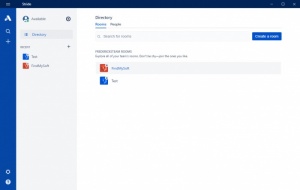Stride
1.20.105
Size: 59.5 MB
Downloads: 3124
Platform: Windows (All Versions)
What Stride aims to achieve is streamlining team meetings, brainstorming sessions and anything else that involves communicating with co-workers, particularly if the participants are far away from each other. Regular users may view it as little more than a chat application, with some bells and whistles, but if you have to attend meetings and work with people to move a project forward, you will definitely see the software's true value. Creating different chatrooms, based on the subject you wish to discuss, inviting people, exchanging files or hosting VoIP conferences, with screen sharing, are just a few examples of what you can do.
Stride's price tag varies depending on the number of users, but a free version is available as well, though it has a few minor limitations. Downloading and installing the software is an uneventful task and it shouldn't take more than a minute, even on slower machines. It is compatible with all popular Windows versions and it doesn't have any special requirements.
You will need to create an online account, before using Stride. Once you are logged in, the desktop user interface will present a clean environment, in which you can create and manage chatrooms, invite people and more. To create a chatroom, it is sufficient to type in its name. Additionally, you can set the room to private, if you don't want anyone to join in. Users can be invited by simply searching for them by their names and adding them to a list.
All users can post text messages in a chatroom, but they can also attach files, emoticons, mention one or more people and so on. This is where you will find other features, which are specifically tailored to team collaboration. For example, you can post actions and decisions in the chatroom, for everyone to see. Actions can be ticked off, which makes it much easier to catch up on conversations, if you have joined a room late. What's more, third party apps can be installed in individual chatrooms, which extend the software's functionality.
Besides the fact that Stride is available for all major platforms, including iOS and Android mobile devices, it is also available as a web application. You can sign into your online account, on any web browser, or on a mobile app, and you will find an identical user interface, with all your contacts, chatrooms and conversations.
You wouldn't be too far from the truth when saying that applications like this are a dime-a dozen, but Stride manages to stand out in a crowd with its efficient design. At no point will you feel that its user interface is too crowded and you will never have to waste time looking around for a particular option. Everything is organized in a logical manner, in sliding menus, which can be accessed on the fly, on the left and right sides of the user interface.
Even if you have heard about team communication applications a thousand times before, Stride can still surprise you with its efficient functionality.
Pros
Creating chatrooms and inviting people to participate can be done on the fly. The software's controls are very well organized and easy to master. You can install add-ons for each chatroom separately.
Cons
There are no obvious design flaws to address.
Stride
1.20.105
Download
Stride Awards

Stride Editor’s Review Rating
Stride has been reviewed by Frederick Barton on 16 Mar 2018. Based on the user interface, features and complexity, Findmysoft has rated Stride 5 out of 5 stars, naming it Essential